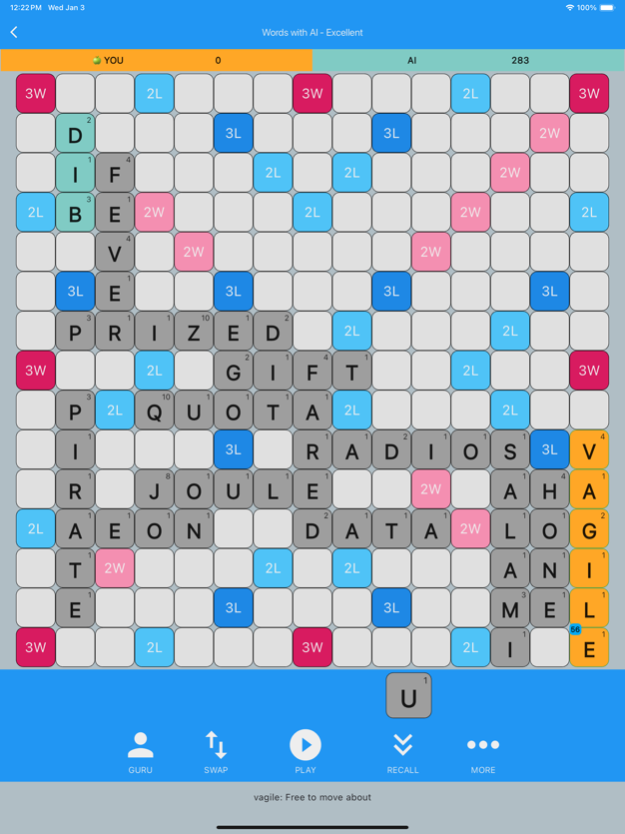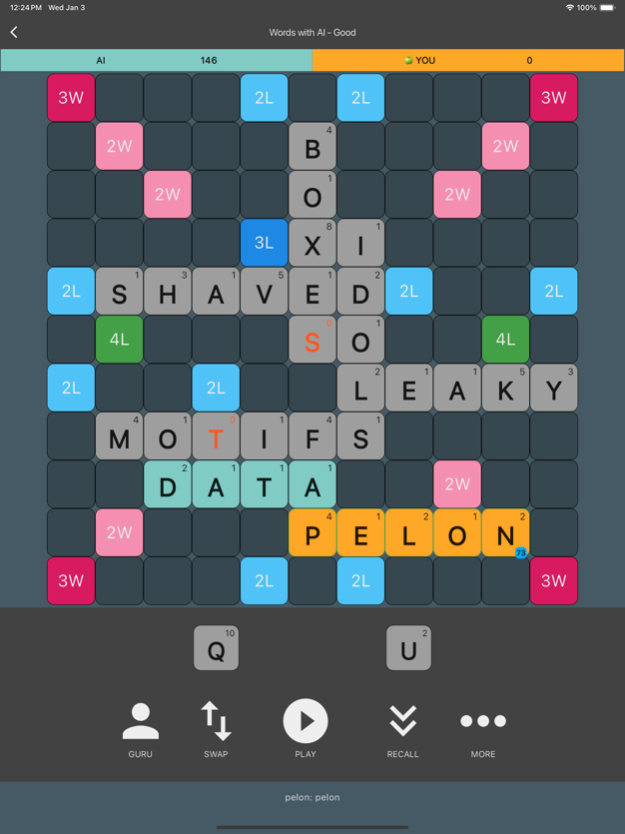Build'n Play Solo Word Game 1.5.5
Free Version
Publisher Description
Solo or pass and play (4-player for ipad) any Scrabble-like game. Classic or duplicate mode. Built-in word definitions. Review game with guru. Fun with bingo challenges.
The most unique feature of Build'n Play is its simple, intuitive UI to build and play ANY scrabble-like crossword board game including but not limited to classic word game like Scrabble, and more modern word games like Words with Friends, Words with Friends Fast Play, Wordfeud, Word chums, and Word chums Quick Play, as well as their variations (e.g. Scrabble board and tiles with Word Chums' bonus points). You may play solo offline against computer (AI) or pass-and-play with friends using the same device. The UI is optimized for iPad and iPhone.
The app comes with four carefully crafted crossword board games: Alpha, Beta, Gamma, and Delta. These games promote different strategies. Moreover, each of the four games can be personalized to ANY scrabble-like crossword board game. Download this free app, and practice to play like a word master and beat computer (AI) with different strategies!
Features:
+ Simple and intuitive UI for building crossword board game. Users can build any scrabble-like game in 2 minutes.
+ Solo play against AI or pass-and-play (up to 4 players for iPad, 3 players for iPhone)
+ Classic mode and duplicate mode
+ 6 AI skill levels (beginner to master)
+ Replay/review and analyze completed games.
+ Built-in word definitions. Learn new words as you play.
+ Daily bingo and unlimited bingo challenges
+ Built-in Guru support. When you get stuck, you can ask GURU about the current play (and tap a word provided by Guru two times to use the word in the ongoing game). You may also ask about the last play to check how well you did. When asked, the word master will give all possible moves with all words allowed by the dictionary or with only common words (about 30K most frequently used words) that are allowed by the dictionary.
+ Support 15x15, 13x13, 11x11, and 9x9 board sizes and five special squares: double letter (2L), triple letter (3L), quadruple letter (4L), double word (DW), and triple word (TW). 11x11 boards look great on small phones. 15x15 board is great for iPad.
+ All features work offline.
The dictionaries in this app are based on 2022 TWL (Scrabble US), 2022 SOWPODS (Scrabble UK), Wiktionary, and the Enhanced North American Benchmark LExicon (ENABLE) that the Words with Friends (WWF) game is based on.
Download this free app, and enjoy your favorite crossword board game offline!
Apr 14, 2024
Version 1.5.5
Add capability to enter and display players' names in the pass and play mode
About Build'n Play Solo Word Game
Build'n Play Solo Word Game is a free app for iOS published in the Action list of apps, part of Games & Entertainment.
The company that develops Build'n Play Solo Word Game is Mnemosynch Inc.. The latest version released by its developer is 1.5.5.
To install Build'n Play Solo Word Game on your iOS device, just click the green Continue To App button above to start the installation process. The app is listed on our website since 2024-04-14 and was downloaded 0 times. We have already checked if the download link is safe, however for your own protection we recommend that you scan the downloaded app with your antivirus. Your antivirus may detect the Build'n Play Solo Word Game as malware if the download link is broken.
How to install Build'n Play Solo Word Game on your iOS device:
- Click on the Continue To App button on our website. This will redirect you to the App Store.
- Once the Build'n Play Solo Word Game is shown in the iTunes listing of your iOS device, you can start its download and installation. Tap on the GET button to the right of the app to start downloading it.
- If you are not logged-in the iOS appstore app, you'll be prompted for your your Apple ID and/or password.
- After Build'n Play Solo Word Game is downloaded, you'll see an INSTALL button to the right. Tap on it to start the actual installation of the iOS app.
- Once installation is finished you can tap on the OPEN button to start it. Its icon will also be added to your device home screen.